
2019 the TroPro trade exh…
Release Time:2016/11/21 troubleshooting Browsing Times:1251
If the file being imported is DXF format, the problem may be caused by improper software setting.
For example, the unit of the original DXF file is “inch”, but in RDWorks, the DXF unit is set as “mm”. When you import the DXF graphic to RDWorks, the graphic will be read as “mm” unit.
Therefore the size turn out in RDWorks is different from the original size.
Please refer to below photo to set DXF unit in RDWorks:
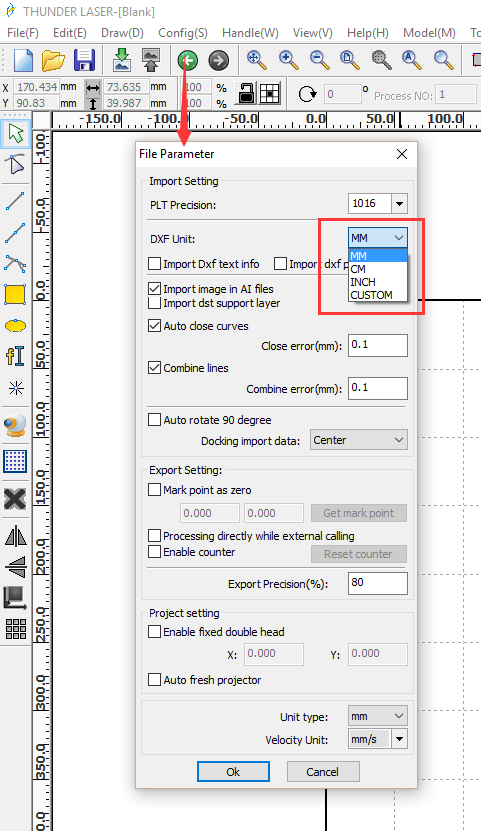
Please make sure DXF file unit from your drawing software is the same as RDWorks’ s DXF unit.