
2019 the TroPro trade exh…
Release Time:2019/06/01 laser cutter machine Browsing Times:519
Here are the reasons:
● The laser switch is off
Please make sure laser switch is on, then open lower left hand door panel (or back side door panel), check if the laser power supply is showing sign of receiving power — fans is running and power light is up, like below.

Note: The machine before Apr. 2018 had been installed another type of laser power supply, like below.

● Laser power supply or laser tube is worn out
Please test the laser power supply itself, first take off the plug of control signal, like below.

Then press the red button to test, check if electric current (on screen or ammeter) changing and laser tube has laser beam comes out according to the video below.
https://www.youtube.com/watch?v=ly9mJi1bXSg
If both electric current and laser tube are nothing, please check if the laser power supply is showing sign of energy output — making “zizi” sound.
If yes, the laser tube should be worn out, otherwise, laser power supply fails.
● Laser path or machine parameters issue
If both electric current and laser tube are working, please put back the plug of control signal.
Then restore your machine to factory setting, try that first to eliminate machine parameters issue, like below.
Operate the LCD panel;
Z/U button>>“set default para”>> Password:HF8888.
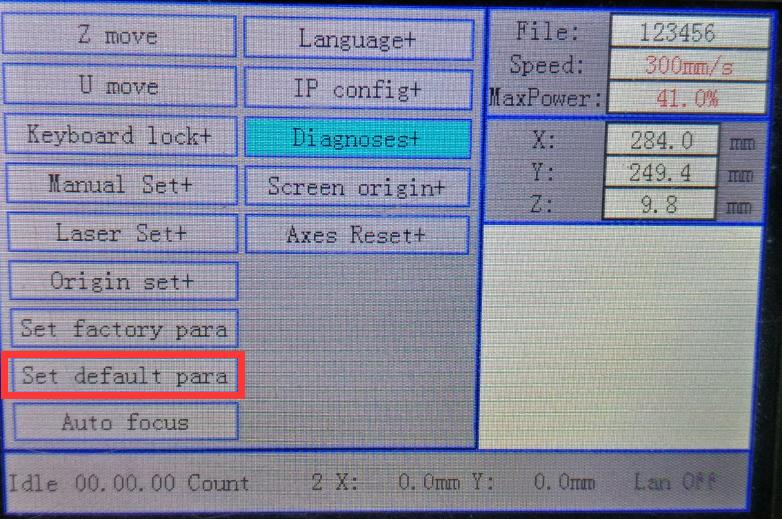
In the end, press reset button.
If the laser beam won’t come out form the laser head, please align the mirror according to the video below.
https://www.thunderlaser.co.nz/how-to-use-your-laser-machine/how-to-adjust-the-laser-beam-path.html