
2019 the TroPro trade exh…
Release Time:2016/06/12 features Browsing Times:1277
If there’s no computer in the place you put the laser machine, or you have several laser cutting machines but only one computer and the USB cable is not long enough, how to load the file to the laser cutting machine? Don’t worry. Thunder laser system supports the USB disk loading. You only need to finished the parameter settings in the software, save it to the USB file and send it to the USB disk. Then you can insert the USB disk to the laser cutting machine and operate the laser machine to read the file and be processed the job. It is so simple and convenient!

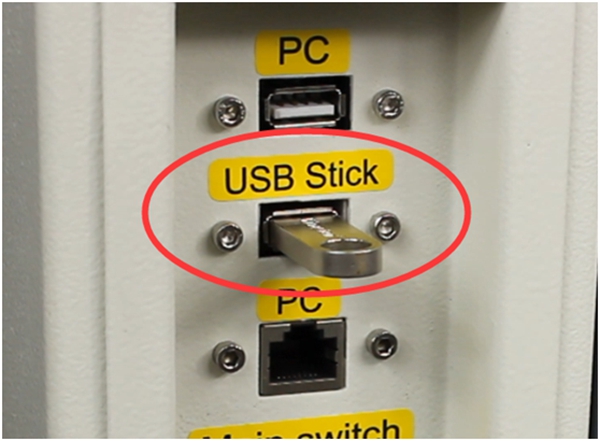
Before: Free Home position
Next: Connection ways