
2019 the TroPro trade exh…
Release Time:2016/06/07 features Browsing Times:2325
If you want to work on round items such as tumbler, mug and bamboo pipe by fabric laser cutting machine, the common laser working cannot meet your needs. As the common laser machine can only process on plane materials, if you cut or engrave on the round items directly, the size of the laser dot would change as the radian of the round item which leads the different processing result on different parts of object.
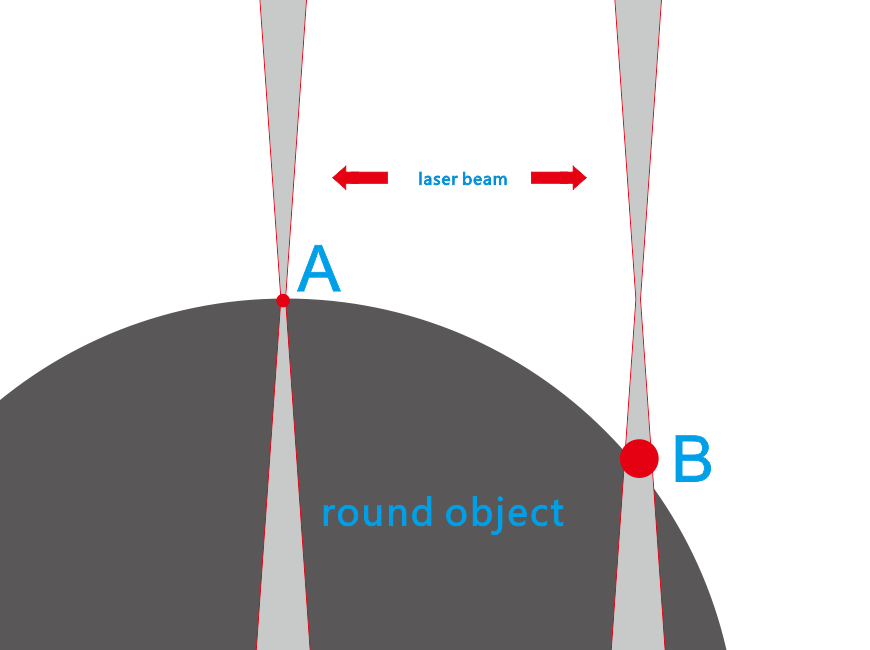
So, is there any tips to solve this problem? The rotary axis attachment of Thunder Laser desktop laser engraver is designed for helping you to solve this problem.

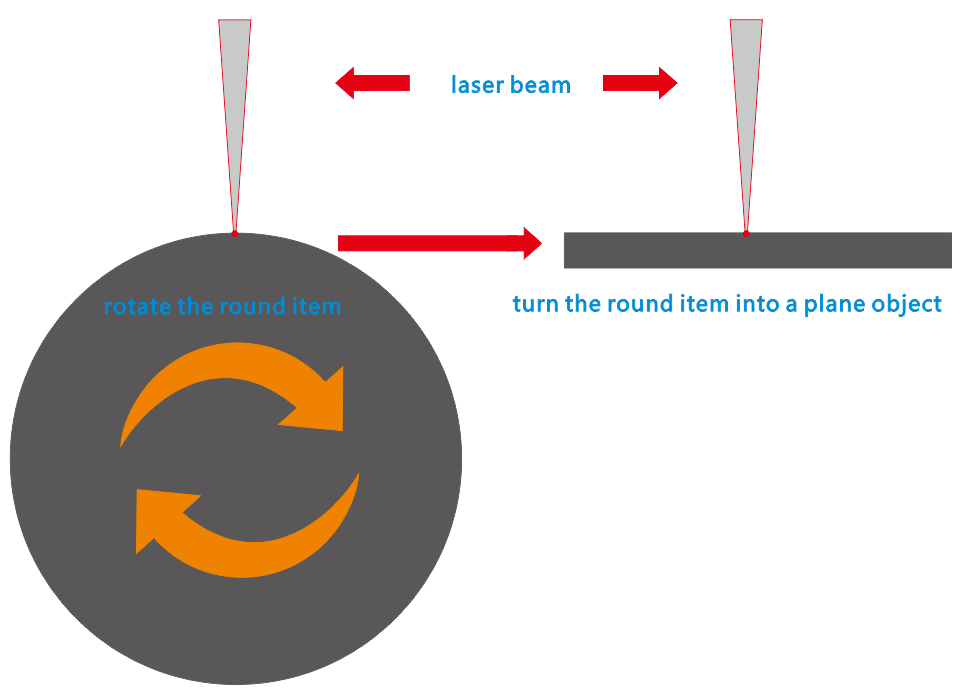
With the rotary axis working, you can not only use your laser machine to engrave on the round items, but also to cut. As the rotary axis height is high, it must be used on up and down table laser paper cutter machine.
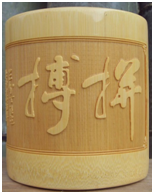


Before: Heat alarm detector(Optional)