
2019 the TroPro trade exh…
Release Time:2016/06/01 features Browsing Times:1272
When we use co2 laser engraving cutting machine to engrave or cut a complicated graphics, we want to achieve different engraving and cutting result. At this time we can use the software function of multiple color layers mapping setting to achieve the complicated job. First of all, set the different part of your design into different color layers, then you can set the cutting speed and power for every color layer as your needs. Thus, no matter how complicate the graphic is, you can finish processing it at a time by the color layers mapping setting which will greatly improve the working efficiency.
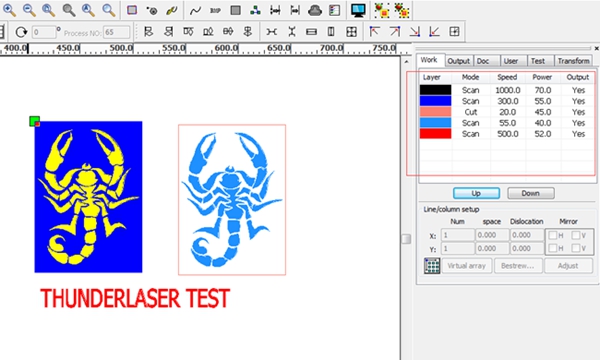
Before: Water cooling system(Optional)